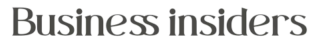WordPress Website Speed Optimization
WordPress Website Speed Optimization

WordPress has undoubtedly become one of the most popular platforms for building websites, powering millions of sites across the internet. However, one common challenge that website owners face is ensuring their WordPress sites load quickly and efficiently. In this article, we will delve into the importance of WordPress website speed optimization and provide actionable tips to enhance the performance of your WordPress site.
Importance of Website Speed
Impact on User Experience
The speed at which your website loads plays a crucial role in shaping the user experience. Research indicates that users tend to abandon websites that take too long to load, leading to higher bounce rates and lower engagement levels.
Effect on Search Engine Rankings
In addition to affecting user experience, website speed is also a critical factor in search engine rankings. Search engines like Google prioritize fast-loading websites, considering them more favorable for users. Therefore, optimizing your WordPress site’s speed can significantly improve its visibility in search engine results pages (SERPs).
Understanding the Factors Affecting Website Speed
Several factors contribute to the speed of a WordPress website. Understanding and addressing these factors can help improve overall performance.
Image Optimization
Images are often the largest elements on a webpage and can significantly impact load times. By optimizing images through compression and resizing, you can reduce the file size without compromising on quality, thus enhancing website speed.
Minification of CSS and JavaScript
Minifying CSS and JavaScript involves removing unnecessary characters and whitespace from code files, reducing their size and improving load times. Utilizing plugins or manual optimization techniques can streamline these files for better performance.
Utilizing Content Delivery Networks (CDNs)
CDNs distribute website content across multiple servers worldwide, delivering it to users from the server closest to their location. This reduces latency and improves loading speeds, particularly for users accessing your site from different geographic regions.
Efficient Hosting
Choosing a reliable and fast hosting provider is crucial for optimal website performance. A hosting provider with robust infrastructure and optimized servers can significantly enhance loading times for your WordPress site.
Tips for WordPress Website Speed Optimization
Implementing the following tips can help boost the speed and performance of your WordPress website:
Choose a Lightweight Theme
Opt for a lightweight and well-coded theme that prioritizes speed and performance over unnecessary features and design elements.
Use Caching Plugins
Caching plugins generate static HTML files of your website’s pages, reducing server load and improving load times for returning visitors.
Optimize Images
Compress and resize images before uploading them to your WordPress site, ensuring they are optimized for web use without compromising quality.
Minimize HTTP Requests
Reduce the number of HTTP requests by combining CSS and JavaScript files, as well as utilizing CSS sprites for background images.
Enable Gzip Compression
Enable Gzip compression on your server to reduce file sizes and decrease the time it takes to transfer data between the server and the user’s browser.
Utilize Lazy Loading
Implement lazy loading for images and videos, which defers the loading of non-essential content until it is needed, improving initial page load times.
Reduce Server Response Time
Optimize server response time by minimizing server-side processing and utilizing caching mechanisms to serve content more efficiently.
Implement Browser Caching
Leverage browser caching to store static files locally on users’ devices, reducing the need to fetch resources from the server on subsequent visits.
Testing and Monitoring Website Speed
Regularly testing and monitoring your WordPress site’s speed is essential for identifying areas for improvement and ensuring optimal performance. Utilize tools like Google PageSpeed Insights, GTmetrix, or Pingdom to measure performance metrics and address any issues promptly.
Conclusion
In today’s fast-paced digital landscape, the speed and performance of your WordPress website can significantly impact user experience, search engine rankings, and overall success. By understanding the factors affecting website speed and implementing best practices for optimization, you can create a faster, more responsive WordPress site that engages users and ranks well in search engine results.