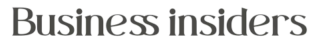The Journey to the Cloud: Step-by-Step Guide for SAP Migration

Businesses continually seek ways to optimize their operations and enhance efficiency. One of the most significant transformations in recent years has been migrating critical business applications to the cloud. Among these, SAP migration to the cloud has emerged as a game-changer, enabling organizations to unlock the full potential of their SAP systems while taking advantage of the flexibility and scalability cloud platforms offer.
This blog aims to be your trusted companion on the journey to the cloud. We understand businesses’ challenges during the SAP cloud migration process and the need for a reliable, step-by-step guide. Let’s embark on this transformative expedition together and explore how you can seamlessly migrate your SAP systems to the cloud.
Step 1: Assess Your Current SAP Landscape
Before you set foot on the path to cloud migration, it’s crucial to thoroughly assess your existing SAP landscape. Evaluate your current infrastructure, applications, and data to understand your organization’s unique requirements and constraints comprehensively. This initial analysis will serve as the foundation for a successful migration strategy.
Step 2: Define Your Cloud Migration Goals
Every journey begins with a destination in mind. Determine your cloud migration objectives and outline the benefits you wish to achieve. Whether it’s cost optimization, increased agility, or enhanced security, clearly defined goals will keep your migration efforts focused and aligned with your business objectives.
Step 3: Choose the Right Cloud Platform
With many cloud platforms available, selecting the one that aligns best with your SAP environment is critical. In this regard, Amazon Web Services (AWS) has emerged as a top choice for SAP migration to the cloud. Its robust infrastructure, security features, and extensive network make it an ideal platform for running SAP workloads.
Step 4: Plan Your Migration Strategy
A well-thought-out strategy is key to a successful SAP cloud migration. Create a detailed plan that outlines the step-by-step process, estimated timelines, and resource allocation. Consider data migration, testing, and user training to ensure a smooth transition.
Step 5: Prepare Your SAP Systems
Before migrating, preparing your SAP systems for the journey to the cloud is essential. Conduct system checks, perform necessary updates, and address any potential compatibility issues. A well-prepared SAP landscape will minimize disruptions during the migration process.
Step 6: Data Migration and Validation
Moving your SAP data to the cloud is a critical phase that requires careful planning and execution. Choose an appropriate data migration method and validate the integrity and accuracy of the transferred data. Data validation is crucial to avoid discrepancies impacting your business operations later.
Step 7: Perform Test Migrations
Performing test migrations is a pivotal step in the process, as it allows you to identify and rectify any issues before the final migration. Test your SAP systems thoroughly in the cloud environment and simulate real-life scenarios to ensure everything works seamlessly.
Step 8: Execute the Migration
With all the groundwork completed, it’s time to execute the final migration. Coordinate with your team and migration experts to complete the migration process smoothly. Monitor the process closely and have a contingency plan for any unexpected challenges.
Step 9: Post-Migration Validation
After the migration, conduct extensive post-migration validation to ensure all systems and applications function as intended. This step guarantees a seamless user experience and minimizes downtime, allowing your business to continue operating efficiently.
Step 10: Optimize and Secure
Congratulations! Your SAP migration to the cloud is now a reality. However, the journey doesn’t end here. Continuously optimize your cloud infrastructure and applications to achieve peak performance. Additionally, focus on implementing robust security measures to safeguard your valuable data and maintain compliance with industry standards.
Step 11: Monitor and Maintain
Moving your SAP applications to the cloud opens up new possibilities and opportunities for your business. However, it also introduces new challenges, such as optimizing performance, managing costs, and ensuring the security of your cloud environment. To fully harness the benefits of your cloud migration, you need to implement a comprehensive monitoring and maintenance plan.
-
Performance Optimization: Keep a close eye on the performance of your SAP applications in the cloud.
-
Cost Management: Cloud resources come with a cost, and optimizing your cloud spend is crucial.
-
Security and Compliance: Protecting your data and ensuring compliance with industry regulations is paramount.
-
Backup and Disaster Recovery: Implement a robust backup and disaster recovery strategy for your SAP systems in the cloud.
-
Scalability and Flexibility: One of the greatest advantages of the cloud is its scalability. Monitor your application workload and be prepared to scale up or down as demand fluctuates.
Conclusion
The journey to the cloud with SAP migration is a transformational experience that can revolutionize your business operations. At Diligent Global, we understand the significance of a successful SAP cloud migration. Our team of experts is dedicated to guiding you through this transformational journey, providing you with a reliable, secure, and seamless migration experience.
Embark on your migration expedition today and unlock the full potential of your SAP systems in the cloud. Trust Diligent Global to be your companion on this voyage, empowering your business to thrive in the digital age.
Ready to begin your SAP migration to aws or cloud? Contact us for a personalized consultation and take the first step towards a brighter, cloud-enabled future.