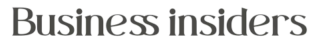How React Native Experts Optimize Performance for Mobile Apps
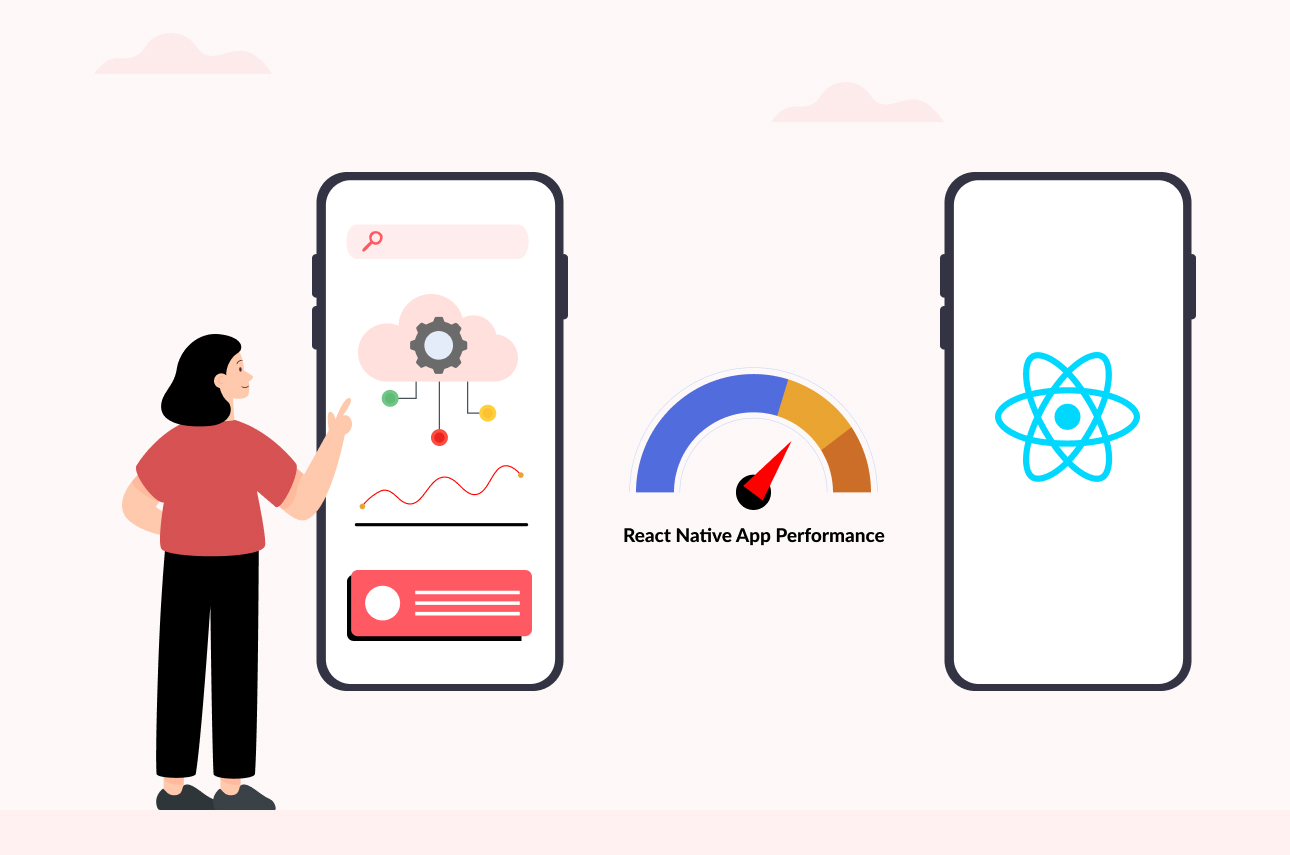
In today’s fast-paced digital world, mobile app performance is crucial for user retention and satisfaction. React Native, a popular framework for building cross-platform mobile applications offers numerous advantages, but optimizing performance requires expertise.
React Native experts employ a variety of strategies to ensure that apps run smoothly and efficiently. In this blog, we will explore these strategies in detail.
Understanding React Native Performance
React Native allows developers to write code once and run it on both iOS and Android platforms.
This cross-platform capability is one of its biggest strengths, but it also introduces unique performance challenges. React Native experts understand these challenges and employ specific techniques to address them.
1. Efficient Component Rendering
One of the primary performance bottlenecks in React Native apps is inefficient component rendering. React Native experts focus on optimizing the rendering process to ensure that components are rendered only when necessary. They achieve this through:
- PureComponent and React.memo: By using React.PureComponent or React. memo, experts ensure that components re-render only when their props or state change. This reduces unnecessary renders and boosts performance.
- shouldComponentUpdate: Implementing shouldComponentUpdate allows developers to control when a component should update, preventing needless re-renders.
2. Optimizing Images and Assets
Images and other assets can significantly impact the performance of a mobile app. React Native experts optimize these resources by:
- Using Smaller Image Sizes: Experts ensure that images are appropriately sized for different devices, avoiding the use of large images that can slow down the app.
- Caching Images: By implementing image caching mechanisms, such as react-native-fast-image, experts reduce the time taken to load images, especially when the same images are used frequently.
- Lazy Loading: Experts employ lazy loading techniques to load images and assets only when they are needed, rather than loading everything at once during app startup.
3. Reducing JavaScript Overhead
React Native apps rely heavily on JavaScript, and inefficient JavaScript code can lead to performance issues. Experts optimize JavaScript performance by:
- Minimizing State and Props: Keeping state and props minimal and focused helps reduce the complexity of the app’s data flow, resulting in better performance.
- Debouncing and Throttling: Implementing debouncing and throttling techniques for event handlers prevents excessive function calls and improves app responsiveness.
- Using Native Modules: For performance-critical tasks, experts leverage native modules written in Java or Objective-C/Swift to handle operations more efficiently than JavaScript.
4. Optimizing Navigation
Navigation is a core aspect of any mobile app, and inefficient navigation can lead to poor performance and a subpar user experience. React Native experts optimize navigation by:
- React Navigation: Using libraries like react-navigation, experts create optimized navigation stacks that minimize the overhead of switching between screens.
- Lazy Loading Screens: Instead of loading all screens at once, experts use lazy loading to load screens only when they are needed, reducing initial load time.
- Optimized Animations: Smooth animations are crucial for a good user experience. Experts optimize animations by using libraries like react-native-reanimated to create performant animations.
5. Memory Management
Efficient memory management is vital for app performance, especially on devices with limited resources. React Native experts manage memory effectively by:
- Avoiding Memory Leaks: By properly cleaning up event listeners, timers, and other resources, experts prevent memory leaks that can degrade performance over time.
- Optimizing Data Structures: Using efficient data structures and algorithms helps reduce memory usage and improve app performance.
- Profiling and Debugging: Experts use tools like the React Native Profiler and Android Studio’s Memory Profiler to identify and fix memory-related issues.
6. Network Performance
Network requests can be a significant source of latency in mobile apps. React Native experts optimize network performance by:
- Efficient API Calls: By batching API calls and using pagination, experts reduce the number of network requests and improve load times.
- Caching and Offline Support: Implementing caching strategies and offline support ensures that the app remains responsive even in poor network conditions.
- Optimizing JSON Handling: Experts optimize JSON parsing and handling to reduce the overhead associated with processing large JSON responses.
7. Optimizing List Performance
Lists are common in mobile apps, and inefficiently rendered lists can severely impact performance. React Native experts optimize list performance by:
- FlatList and SectionList: Using FlatList and SectionList components with proper key extraction and memoization ensures efficient rendering of long lists.
- Windowing Techniques: Implementing windowing techniques, such as those provided by react-window, helps render only the visible items in a list, reducing the rendering overhead.
- Avoiding Nested Lists: Experts avoid nesting lists within lists, as this can lead to performance issues. Instead, they use flat data structures and appropriate list components.
8. Performance Monitoring and Testing
Continuous monitoring and testing are crucial for maintaining optimal performance. React Native experts use various tools and techniques for performance monitoring and testing:
- Profiling Tools: Tools like React DevTools, Android Profiler, and Xcode Instruments help experts profile and analyze the performance of their apps.
- Automated Testing: Implementing automated performance tests using tools like Jest and Detox ensures that performance regressions are detected early.
- User Feedback: Collecting and analyzing user feedback helps identify performance bottlenecks and areas for improvement.
Conclusion
Optimizing the performance of React Native apps requires a deep understanding of the framework and a systematic approach to identifying and addressing performance bottlenecks.
React Native experts leverage techniques, from efficient component rendering and asset optimisation to memory management and performance monitoring, to ensure that mobile apps run smoothly and efficiently.
By following these best practices, developers can deliver a seamless user experience and keep their apps competitive in the ever-evolving mobile landscape.