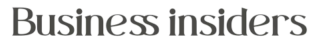Full Stack Development with Docker and Kubernetes: A Complete Guide
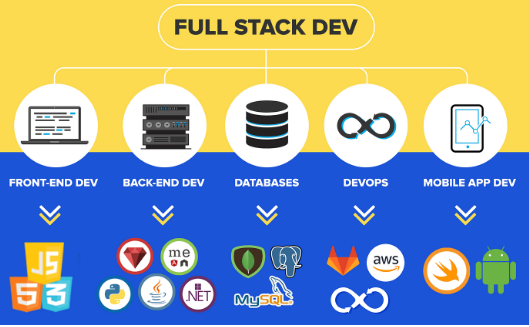
Introduction
In today’s fast-paced tech landscape, full stack developers need to leverage tools that simplify application deployment, scaling, and management. Docker and Kubernetes have emerged as the go-to solutions for containerization and orchestration. While containerization and orchestration are often considered complex tasks within full-stack application development, inclusive technical courses such as a full stack developer course in Bangalore and such cities where technical courses are well-tuned for professionals, will equip application developers to perform these tasks effectively. This guide covers how to integrate Docker and Kubernetes into full stack development, ensuring smooth deployment and efficient scaling.
Why Docker and Kubernetes?
Docker is a containerization platform that packages applications and their dependencies into lightweight, portable containers, ensuring consistency across environments. Kubernetes is an orchestration tool that manages and scales these containers, automating deployment, scaling, and maintenance. Together, they streamline full-stack application deployment, scaling, and management, especially in cloud-native environments.
Docker: Enables you to containerize your applications, ensuring they run consistently across different environments. It’s ideal for full stack developers as it encapsulates your code, dependencies, and configuration.
Kubernetes: Takes container management to the next level by orchestrating containers across multiple hosts, ensuring your full stack application remains scalable, resilient, and highly available.
Getting Started with Docker in Full Stack Development
Following is the step-by-step sequence in which Docker will be introduced in a well-rounded Java full stack developer course.
- Installing Docker
Download and install Docker Desktop from the official Docker website.
Set up your Docker environment and ensure the Docker Engine is running.
- Containerizing Your Full Stack Application
Backend: Create a Dockerfile for your backend (for example, Node.js, Python Django).
Dockerfile
Copy code
# Dockerfile example for Node.js
FROM node:14
WORKDIR /app
COPY package*.json ./
RUN npm install
COPY . .
EXPOSE 3000
CMD [“npm”, “start”]
Frontend: Containerize your frontend (for example, React, Angular) similarly with another Dockerfile.
- Using Docker Compose
Docker Compose allows you to define and manage multi-container Docker applications. Create a docker-compose.yml file to configure your frontend, backend, and database services.
yaml
Copy code
version: ‘3’
services:
frontend:
build: ./frontend
ports:
– “3000:3000”
backend:
build: ./backend
ports:
– “5000:5000”
depends_on:
– database
database:
image: mongo
ports:
– “27017:27017”
- Building and Running Containers
Use docker-compose up to build and run all containers, linking your frontend, backend, and database seamlessly.
Scaling with Kubernetes in Full Stack Development
While Docker handles containerization, Kubernetes manages the orchestration and scaling aspects of your application.
- Installing Kubernetes
Install Kubernetes with tools like Minikube for local development or connect to a cloud-based Kubernetes cluster (for example, Google Kubernetes Engine, Amazon EKS, or Azure AKS).
- Creating Kubernetes Manifests
Define your application’s Kubernetes resources using YAML files:
Deployment YAML: Specifies how your containers should be deployed and managed.
yaml
Copy code
apiVersion: apps/v1
kind: Deployment
metadata:
name: backend-deployment
spec:
replicas: 3
selector:
matchLabels:
app: backend
template:
metadata:
labels:
app: backend
spec:
containers:
– name: backend
image: your-backend-image
ports:
– containerPort: 5000
Service YAML: Exposes your application to the outside world.
yaml
Copy code
apiVersion: v1
kind: Service
metadata:
name: backend-service
spec:
selector:
app: backend
ports:
– protocol: TCP
port: 80
targetPort: 5000
type: LoadBalancer
- Deploying to Kubernetes
Deploy your manifests using kubectl apply -f deployment.yml.
Verify deployment with kubectl get pods and kubectl get services.
Best Practices for Full Stack Development with Docker and Kubernetes
Here are some useful best practices relevant to developing full-stack applications using Docker and Kubernetes that would be covered in any Java full stack developer course.
- Use Multi-Stage Builds: Optimize Docker images for production using multi-stage builds, reducing the final image size.
- Environment Variables: Manage configuration using environment variables, ensuring portability and consistency across environments.
- Kubernetes ConfigMaps and Secrets: Store sensitive data and configuration details securely within your Kubernetes cluster.
- CI/CD Integration: Incorporate Docker and Kubernetes into your Continuous Integration/Continuous Deployment pipelines for automated, seamless deployments.
Challenges and Solutions
A career-oriented Java full stack developer course will make learners aware of what challenges a full-stack developer needs to be aware of and what steps must be taken to counter them. Here are some challenges related to implementing full-stack development with Docker and Kubernetes:
- Handling Stateful Applications: Many full stack applications require databases that retain state. Kubernetes is inherently stateless, but you can overcome this by using Persistent Volumes (PV) and Persistent Volume Claims (PVC) to ensure data persistence. This allows your database to maintain its state even if a container is restarted or rescheduled.
- Managing Network Configurations: Complex networking between services can be challenging. Kubernetes Services and Ingress controllers provide a structured way to handle internal and external traffic, making inter-service communication seamless.
- Scaling Microservices Efficiently: Ensuring your application scales based on demand can be tricky. Implement the Kubernetes Horizontal Pod Autoscaler (HPA) to dynamically adjust the number of running pods based on CPU, memory usage, or custom metrics.
- Monitoring and Logging: Identifying performance issues can be difficult in containerized environments. Incorporating tools like Prometheus for monitoring and ELK Stack for logging helps maintain visibility, ensuring effective troubleshooting and performance optimization..
Monitoring and Logging
Monitoring and logging are crucial for maintaining visibility and ensuring smooth operation in a containerized full stack environment. Implement monitoring using tools like Prometheus and Grafana to track metrics. Use Prometheus for collecting metrics such as CPU usage, memory consumption, and request rates. Combine it with Grafana to create insightful dashboards. For centralized logging, the ELK Stack (Elasticsearch, Logstash, and Kibana) offers powerful search and visualization capabilities, enabling you to quickly identify and troubleshoot issues across your full stack application.
Conclusion
Docker and Kubernetes are invaluable for full stack developers, offering the tools needed to containerize, deploy, and scale applications efficiently. Mastering these technologies will not only streamline your development process but also ensure your applications are robust, scalable, and ready for production.
Incorporating Docker and Kubernetes into your full stack development projects can elevate your skills and make you more marketable in the industry, especially if you are considering enrolling in a full stack developer course in Bangalore to further deepen your expertise.
Business Name: ExcelR – Full Stack Developer And Business Analyst Course in Bangalore
Address: 10, 3rd floor, Safeway Plaza, 27th Main Rd, Old Madiwala, Jay Bheema Nagar, 1st Stage, BTM 1st Stage, Bengaluru, Karnataka 560068
Phone: 7353006061
Business Email: [email protected]