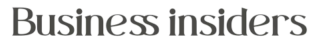Facebook Ads Management: A Complete Guide for Beginners
Facebook Ads Management: A Complete Guide for Beginners

In today’s digital landscape, businesses of all sizes are leveraging the power of Facebook advertising to reach new audiences, drive sales, and achieve their marketing goals. Facebook ads management can be a game-changer, but for beginners, the process can seem overwhelming. This guide will walk you through the basics, from setting up your ads account to optimizing campaigns, making it easier for you to run successful ads on the platform.
What is Facebook Ads Management?
Facebook Ads Management is the process of creating, managing, and optimizing ad campaigns on Facebook. Through Facebook’s Ads Manager, advertisers can define their target audience, set budgets, design ad creatives, and track performance. Effective ads management ensures that your campaigns reach the right people, perform well, and generate a positive return on investment (ROI).
Whether you’re an entrepreneur, small business owner, or aspiring digital marketer, understanding Facebook ads management is key to unlocking your brand’s potential on one of the world’s largest social media platforms.
Why Use Facebook Ads for Your Business?
With over 2.8 billion monthly active users, Facebook provides a unique platform to reach an extensive and diverse audience. Here are a few reasons why businesses invest in Facebook ads:
- Targeted Reach: Facebook ads allow you to reach specific demographics based on age, location, interests, and behaviors.
- Cost-Effective Advertising: You can run ads on Facebook with a budget that suits your business, making it accessible for businesses of all sizes.
- Comprehensive Analytics: Facebook’s Ads Manager offers detailed insights and analytics, allowing you to understand ad performance and optimize your strategy.
- Brand Awareness: Facebook ads can be a powerful tool for building brand awareness and trust among potential customers.
Understanding Facebook ads management will help you get the most out of these benefits and build a successful ad campaign.
Setting Up Your Facebook Ads Account
Before diving into campaign creation, you need to set up your Facebook Ads account. Here’s how:
Step 1: Create a Facebook Business Manager Account
Facebook Business Manager is a free tool that allows you to manage multiple Facebook pages, ad accounts, and assets in one place. Here’s how to set it up:
- Go to business.facebook.com.
- Click on “Create Account” and follow the prompts to enter your business details.
- Once your account is set up, you can add assets like pages, ad accounts, and team members.
Step 2: Set Up Your Ad Account
To run ads, you need to create an ad account within Business Manager:
- Under Business Settings, go to “Accounts” > “Ad Accounts.”
- Click “Add” and select “Create a New Ad Account.”
- Follow the steps to set up payment methods, time zone, and currency.
Step 3: Link Your Facebook Page
Linking your Facebook page to your ad account will allow you to create ads that promote posts, products, and services directly from your page. You can link multiple pages if you’re managing ads for different brands.
Facebook Ad Objectives
When you create a campaign, the first step is to choose an ad objective. Facebook offers a variety of objectives, and selecting the right one is essential for aligning with your business goals. Here are the main ad objectives to consider:
Awareness Objectives
- Brand Awareness: Increases the visibility of your brand and ensures that your ad is seen by as many people as possible.
- Reach: Maximizes the reach of your ads to show them to a broad audience within your target demographic.
Consideration Objectives
- Traffic: Drives users to your website or app.
- Engagement: Encourages interactions with your content, such as likes, comments, and shares.
- App Installs: Promotes app downloads and installs.
- Video Views: Boosts the number of views on a video ad.
- Lead Generation: Collects leads by encouraging users to fill out forms.
- Messages: Promotes engagement with potential customers via Messenger or WhatsApp.
Conversion Objectives
- Conversions: Encourages users to take specific actions on your website or app, such as making a purchase.
- Catalog Sales: Promotes products from your catalog directly within the ad.
- Store Traffic: Drives in-person visits to physical locations.
Creating Your Facebook Ads
Once you’ve selected an objective, you’re ready to create your ad. Here are the key steps to follow:
Step 1: Define Your Target Audience
Using Facebook’s targeting options, you can reach specific groups based on factors like:
- Demographics: Age, gender, education, etc.
- Location: Target users within a specific geographic area.
- Interests: Reach people based on hobbies, activities, and interests.
- Behaviors: Target based on purchasing behavior, device usage, and more.
Custom and lookalike audiences are also available to reach users who are similar to your existing customers or site visitors.
Step 2: Set Your Budget and Schedule
Facebook allows you to set a daily or lifetime budget for your campaign. Decide on your ad spend and set a schedule for when your ad will be shown.
- Daily Budget: The amount you’re willing to spend per day.
- Lifetime Budget: The total amount you’re willing to spend over the duration of the campaign.
Step 3: Design Your Ad Creative
The ad creative is the visual element of your ad and can include images, videos, carousels, or slideshows. Make sure your ad creative:
- Is visually appealing: High-quality images or videos are more likely to capture attention.
- Includes a clear message: Keep the text concise and to the point.
- Aligns with your brand: Consistency in style, tone, and brand colors helps build brand recognition.
Step 4: Write Compelling Ad Copy
Your ad copy should be persuasive and encourage users to take action. Some tips for writing effective ad copy include:
- Highlight the benefits: Explain how your product or service can solve a problem or add value.
- Use a clear call-to-action (CTA): Phrases like “Shop Now,” “Learn More,” or “Sign Up” encourage users to take the next step.
- Keep it short: On mobile devices, users will only see the first few lines, so make every word count.
Tracking and Optimizing Your Facebook Ads
Once your ad is live, tracking and optimizing your campaign is crucial to ensure that it performs well. Here are a few key performance indicators (KPIs) to monitor:
- Click-Through Rate (CTR): Shows how many people clicked on your ad relative to the number of impressions.
- Conversion Rate: Measures the percentage of users who completed a desired action, like making a purchase or signing up.
- Cost Per Click (CPC): The amount you pay each time someone clicks on your ad.
- Return on Ad Spend (ROAS): Evaluates the profitability of your campaign by comparing ad spend with revenue generated.
Tips for Optimizing Your Ads
- A/B Testing: Experiment with different ad creatives, copy, and CTAs to see what performs best.
- Audience Refinement: Adjust your targeting to focus on the audience segments that are most engaged with your ad.
- Budget Adjustments: Reallocate budget from underperforming ads to higher-performing ones.
- Ad Placement: Choose placements that yield the best results. Facebook offers options like the News Feed, Stories, and Messenger.
Common Facebook Ads Management Mistakes to Avoid
Here are some common pitfalls to watch out for when managing your Facebook ads:
- Ignoring Analytics: Regularly monitoring and analyzing data is crucial for understanding what’s working and what’s not.
- Using Generic Targeting: Highly specific targeting is often more effective than a broad audience.
- Skipping A/B Testing: Testing different ad elements can provide valuable insights and boost performance.
- Overlooking Mobile Optimization: Many Facebook users access the platform on mobile, so make sure your ads look great on mobile devices.
Wrapping Up: Start Your Journey in Facebook Ads Management
Facebook Ads Management can seem challenging, but with the right approach, you can effectively reach and engage your target audience. Start by setting up your account, choosing the right objectives, and creating compelling ads. Remember to continually monitor performance, refine your targeting, and test new strategies to make the most out of your ad spend.