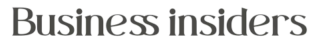How to Delete a Fortnite Account?
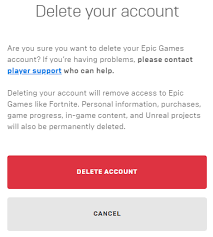
There are many reasons to play Fortnite, one of the most popular games of late. There are many reasons, including dynamic gameplay, fun structure, and great Battle Pass rewards. But what if, for some reason, you want to delete your Fortnite account? This guide steps you through how to delete a Fortnite account. There’s no need to explain what Fortnite millions of players play daily. It is a wonderful world where people over 18 can play, and younger people can enjoy the fun with parental consent. There are various modes, from Battle Royale mode to Fortnight Creative
1. Visit the Epic Games Website:
Go to the official Epic Games website and log in to your account. Use the account credentials associated with the Fortnite account you want to delete.Please note that deleting your Fortnite account is a permanent action, and once you delete it, you won’t be able to recover any progress, purchases, or data associated with that account.
2. Go to the “Account” Section:
Once logged in, navigate to the “Account” section. This is usually located in the top-right corner of the website.
During this waiting period, if you decide to cancel the account deletion, you can do so by signing in to your account and canceling the deletion request before the waiting period ends.
- On the Account page, scroll down until you see the “Delete Account” section.
- Click on the “Request Account Delete” button.
- You’ll be prompted to enter your account password again for security purposes.
- After entering your password, click on the “Confirm” button to proceed with the deletion request.
3. Access “Connected Accounts” or “Connected Services
Look for an option called “Connected Accounts” or “Connected Services.” The wording may vary, but it’s the section where you manage linked accounts and external services.
Once the request is submitted
your Fortnite account will be marked for deletion. However, it’s important to note that the account won’t be deleted immediately. Epic Games usually imposes a waiting period (around two weeks) before proceeding with the actual deletion to give users time to change their minds.
4. Disconnect External Accounts:
If your Fortnite account is connected to other platforms or services (like Xbox, PlayStation, or Nintendo), you may need to disconnect them first. Follow the on-screen instructions to unlink any connected accounts.
5. Contact Epic Games Support:
Deleting a Fortnite account is not always a straightforward process. Epic Games may require you to contact their support team to proceed with the account deletion. Look for a “Contact Us” or “Support” link on the Epic Games website, and submit a request explaining that you want to delete your Fortnite account. Provide any required information to verify your identity.
6. Follow Support Instructions:
Once you’ve contacted Epic Games support, they will guide you through the account deletion process. They may ask for additional information or confirmation before proceeding.
7. Confirm Deletion:
After completing the necessary steps, Epic Games support will confirm the deletion of your Fortnite account. Be aware that account deletions are usually irreversible, and you will lose all progress, purchases, and items associated with that account.
8. Follow Up:
Make sure to follow any instructions provided by Epic Games support to ensure the deletion process is completed successfully. Keep an eye on your email for updates and further communication from the support team.
Final Thoughts
Remember that the specific steps and details may vary based on Epic Games’ policies and procedures, as well as any updates they may have made since my last knowledge update in September 2021. Always refer to the official Epic Games website and support channels for the most accurate and up-to-date information regarding account deletion.
Keep in mind that the process may have changed since my last update, so it’s a good idea to visit the official Epic Games website or contact their customer support for the most up-to-date instructions on how to delete your Fortnite account.