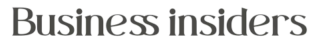Basic Difference Between Clipping Path and Background Removal Services

Understanding the distinction between clipping path and background removal services is crucial for businesses and individuals who aim to achieve high-quality visual content. Both techniques are essential for creating polished images but serve different purposes and require distinct approaches. In this article, we will delve into the intricacies of these services, highlighting their differences, applications, and benefits.
What is a Clipping Path?
A clipping path is a vector path or shape used to cut out an image from its background. This technique is predominantly used in the graphic design and photo editing industry to create a closed vector path or shape around the subject of an image. Once the clipping path is applied, anything inside the path is included, while anything outside the path is excluded.
How Clipping Path Works
The clipping path process involves the use of photo editing software like Adobe Photoshop or Illustrator to draw a path around the subject. The main steps include:
- Drawing the Path: Using the Pen tool, a precise path is drawn around the object to be isolated.
- Creating a Vector Mask: The path is then converted into a vector mask, isolating the subject from its background.
- Refinement: Adjustments are made to ensure the path is smooth and accurately follows the contours of the subject.
Applications of Clipping Path
- E-commerce: Product images need to be free from to maintain consistency across a catalog.
- Advertising: Isolated images are used in flyers, posters, and other marketing materials.
- Fashion: Apparel and accessories are often showcased on neutral for a clean look.
What is Background Removal?
Background removal is a broader term that encompasses various techniques to eliminate the from an image, making it transparent or replacing it with another . This can be done manually or through automated tools and software.
How Background Removal Works
Background removal can be achieved through different methods, including:
- Manual Selection: Using tools like the Magic Wand, Lasso, or Quick Selection to manually select and remove the.
- Automated Software: Programs like Remove.bg or online services that use AI to detect and remove automatically.
- Layer Masks: Applying layer masks to hide the without permanently deleting it, allowing for more flexibility in editing.
Applications of Background Removal
- Product Photography: Enhances product presentation by removing distracting.
- Creative Projects: Enables designers to create composites, collages, and digital artwork.
- Portrait Photography: Removes unwanted for professional headshots or profile pictures.`
Key Differences Between Clipping Path and Background Removal
While both techniques aim to isolate the subject of an image, their approaches and specific uses differ significantly.
Precision and Control
- Clipping Path: Offers high precision and control, ideal for images with clear, defined edges.
- Background Removal: Can be less precise, especially when using automated tools, but is faster for complex.
Use Cases
- Clipping Path: Best for products, logos, and other objects with well-defined edges.
- Background Removal: Suitable for more complex images, including those with hair, fur, or intricate details.
Tools and Techniques
- Clipping Path: Requires skillful use of the Pen tool in vector-based software.
- Background Removal: Can be achieved using a variety of tools, from manual selection to AI-driven software.
Time and Efficiency
- Clipping Path: More time-consuming due to the need for precision.
- Background Removal: Generally faster, especially with automated solutions.
Benefits of Using Clipping Path Services
- Consistency: Ensures a uniform look across multiple images, crucial for brand consistency.
- Quality: Delivers high-quality results with clean, sharp edges.
- Versatility: Ideal for images that need to be used in different contexts or on various.
Benefits of Using Background Removal Services
- Flexibility: Allows for creative freedom in changing and creating composites.
- Speed: Automated tools significantly reduce the time required for removal.
- Accessibility: Easier for those without advanced graphic design skills to achieve professional results.
Choosing the Right Service for Your Needs
Selecting between clipping path and background removal services depends on your specific requirements:
- For E-commerce and Catalogs: Clipping path is the preferred choice for its precision and consistency.
- For Creative Projects: removal offers more flexibility and is suitable for diverse creative needs.
- For High-volume Work: Automated removal tools can save time and effort.
Conclusion
Understanding the fundamental differences between clipping path and background removal services allows you to make informed decisions about which technique best suits your needs. Whether you require the precision of clipping paths for product photography or the flexibility of removal for creative projects, both services play a vital role in enhancing the quality and professionalism of your visual content.
Frequently Asked Questions
1. What is the main difference between clipping path and background removal services?
The primary difference lies in their approach and precision. Clipping path involves creating a precise vector path around the subject to isolate it from the , making it ideal for images with well-defined edges. Background removal encompasses various techniques, including manual and automated methods, to remove or replace the , suitable for images with complex or intricate details.
2. Which service is better for e-commerce product photography?
For e-commerce product photography, clipping path services are generally better due to their high precision and ability to maintain consistency across multiple images. This ensures a professional and uniform look for product catalogs.
3. Can automated background removal tools provide the same quality as clipping path services?
Automated removal tools can be faster and more convenient, especially for high-volume tasks. However, they may lack the precision and control offered by clipping path services, particularly for images with intricate edges or fine details. The choice depends on the required quality and complexity of the images.
4. What software is commonly used for creating clipping paths?
Adobe Photoshop and Adobe Illustrator are the most commonly used software for creating clipping paths. They offer advanced tools like the Pen tool, which allows for precise path creation around the subject of an image.
5. Are background removal services suitable for images with hair or fur?
Yes, background removal services, especially those using advanced AI algorithms, are suitable for images with hair, fur, or other intricate details. These services can effectively handle complex and provide a clean, professional result. However, manual refinement may still be necessary for the highest quality outcome.