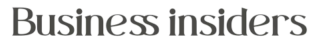The Ultimate Guide to Downloading APK Games for Android

As mobile gaming continues to gain popularity, Android devices have become a central hub for gamers around the globe. One of the key elements driving this trend is the ability to download and install APK games. This guide will explore the ins and outs of downloading APK games for Android, including the benefits, how to do it safely, and some popular APK games you can try.
What Are APK Files?
APK stands for Android Package Kit, the file format used to distribute and install applications on Android devices. Each APK file contains everything needed for an app to run on your device, including the program’s code, resources, assets, certificates, and manifest file. When you download an app from the Google Play Store, you are actually downloading an APK file, though it is automatically installed in the background.
Why Choose APK Games?
- Access to Exclusive Titles: Some games are not available on the Google Play Store due to various reasons, including geographic restrictions or developer preferences. Downloading APK files allows gamers to access these exclusive titles.
- Early Access: Many developers release their games in APK format before they officially launch on the Play Store. This provides an opportunity for players to get an early glimpse of new games and features.
- Modifications and Customizations: Many APK games come with modded versions that allow for altered gameplay, such as unlimited resources, new characters, or other unique features. This adds a new dimension to the gaming experience.
- Free Games: While many games in the Play Store require payment or in-app purchases, numerous APK games are available for free. This is particularly beneficial for gamers who want to enjoy high-quality titles without spending money.
- Control Over Updates: APK files allow users more control over their apps, as they can manually download and install updates without relying on the Play Store.
How to Download APK Games
Downloading APK games is a straightforward process, but it requires a few additional steps compared to standard app installations from the Play Store. Here’s how to do it safely and efficiently:
Step 1: Enable Unknown Sources
Before you can download and install APK files, you need to enable the option to install apps from unknown sources on your Android device. Here’s how to do it:
- Open Settings: Go to your device’s settings.
- Security: Look for the “Security” or “Privacy” section (the name may vary by device).
- Install Unknown Apps: Find the option labeled “Install unknown apps” or “Unknown sources.”
- Select Your Browser: Choose the browser you’ll use to download APK files (e.g., Chrome, Firefox) and toggle the option to allow downloads from that source.
Step 2: Find a Trusted Source
Next, you need to find a reliable website to download APK games. Some well-known sources include:
- APKMirror: A reputable site that offers a wide selection of APK files with a focus on security.
- APKPure: Another trusted site that provides a variety of APK files, including the latest game versions.
- Official Developer Sites: Many developers host APK downloads on their official websites.
Avoid downloading APK files from unknown or suspicious sites, as they may contain malware or harmful software.
Step 3: Download the APK File
Once you’ve found a trusted source, follow these steps to download the APK file:
- Navigate to the Game: Use your browser to find the APK game you want to download.
- Click the Download Button: Most websites will have a clear download button. Click on it to start the download process.
- Confirm Download: Depending on your browser settings, you may receive a prompt asking for confirmation. Confirm that you want to download the file.
Step 4: Install the APK File
After the download is complete, you can install the APK file:
- Open the Downloads Folder: Use a file manager or go to your browser’s download section to locate the APK file.
- Tap the APK File: Click on the downloaded file to initiate the installation process.
- Grant Permissions: During installation, you may be prompted to grant various permissions. Review these and click “Install” to continue.
- Launch the Game: Once installed, you can open the game directly from the installation screen or find it in your app drawer.
Safety Precautions When Downloading APK Games
While downloading APK games can open up a world of possibilities, it’s essential to prioritize safety to protect your device from malware and other threats. Here are some tips to ensure a safe experience:
Use Antivirus Software
Install a reliable antivirus application on your device. This can help detect and prevent potential threats from malicious APK files before they can cause harm.
Check Permissions Carefully
When installing an APK game, pay attention to the permissions it requests. Be cautious if the app asks for permissions that seem excessive or unrelated to its functionality. For instance, a game should not require access to your contacts or camera.
Read User Reviews and Ratings
Before downloading an APK, check user reviews and ratings on the site. This can provide insights into the game’s quality and any potential issues reported by other users.
Keep Your Device Updated
Ensure that your Android operating system is updated to the latest version. Software updates often include security patches that help protect your device from vulnerabilities.
Avoid Pirated or Cracked APKs
Downloading pirated or cracked versions of games may expose your device to risks, including malware. Always opt for official or legitimate sources for APK downloads.
Popular APK Games to Download
Now that you understand the downloading process, let’s take a look at some popular APK games you can download and enjoy on your Android device.
Among Us
Among Us is a multiplayer game that gained immense popularity for its engaging gameplay and social deduction mechanics. Players work together on a spaceship while trying to identify the impostor among them. The APK version allows you to join friends or random players in thrilling matches.
Minecraft
Minecraft is a sandbox game that enables players to build and explore virtual worlds. The APK version provides access to various mods and skins, allowing for enhanced gameplay. With endless possibilities, Minecraft is perfect for both creative and survival modes.
Call of Duty: Mobile
This game brings the classic Call of Duty experience to mobile devices. Players can engage in team-based battles, partake in various game modes, and enjoy iconic maps from the franchise. The APK version provides easy access to updates and exclusive content.
PUBG Mobile
PUBG Mobile is a popular battle royale game where players compete to be the last one standing. The APK version allows you to download the game and jump into intense multiplayer matches, whether solo or with friends.
Brawl Stars
Brawl Stars offers fast-paced multiplayer battles with unique characters, known as brawlers. The APK version allows players to access exclusive events and features, making the gaming experience even more exciting.
Shadow Fight 3
Shadow Fight 3 is a martial arts fighting game that combines RPG elements with intense battles. Players can customize their characters and engage in various challenges, making it a favorite among fighting game enthusiasts.
Subway Surfers
This endless runner game involves navigating through subway tracks while dodging obstacles and collecting coins. The APK version often offers access to special characters and features that enhance gameplay.
Troubleshooting Common Issues
While downloading and installing APK games is usually straightforward, you may encounter some common issues. Here are solutions to help you troubleshoot:
Installation Failed
If you see an “Installation Failed” message, ensure that you have enough storage space on your device. If storage is not an issue, try re-downloading the APK file, as it may have been corrupted during the download.
Game Crashes on Launch
If a game crashes immediately upon launch, check if your device meets the game’s requirements. Additionally, ensure that you have the latest version of the game. Sometimes, older APK versions may not be compatible with newer device updates.
Game Not Opening
If the game doesn’t open after installation, check for any pending updates. Some games may require specific updates or additional data files to function correctly.
Security Warning Messages
If you receive security warnings when trying to install an APK, this may be due to your device’s security settings. Make sure you have enabled the “Install unknown apps” setting for the browser you used to download the APK.
Conclusion
Downloading APK games for Android offers gamers the opportunity to explore a vast array of titles, many of which may not be available through the Google Play Store. By understanding the downloading process and following safety precautions, players can enjoy their favorite games with ease. With a plethora of popular APK games to choose from, there’s no shortage of entertainment waiting at your fingertips. So gear up, dive into the world of mobile gaming, and enjoy the exciting adventures that APK games have to offer!